Magento 2 has been part of advanced ecommerce and comes with a lot of added features and they are not easy too. As compared to its earlier version the code line is quite complex. So, when you hire remote Magento developers India, you will have to pay a fair price for complex tasks too.
Many Magento Customization Service Companies provide the Magento 2 Speed Optimization packages but the main issues that many store owners as well as developers face is speed or poor performance issue.
How to Enhance the Speed of your Magento Store?
Magento 2 store can be made faster and it can be done by following some important tips and best practices as mentioned below
Check every third party extension installed
Only programming experts write Magento 2 core. There is hardly any scope for modifications in core code. This is not applicable for extensions that you can purchase or also can download it online for free. Some of them can also decrease the speed of the site.
Before you download any 3rd party extension make sure you check them. Turn off the modules, clear cache and check if the site speed is faster or not. If you have turned off any extension after which you find the site speed to improve means you have got the culprit.
In order to turn off your extension you need access to SSH. Many hosting companies permit you to access the SSH through server with login details.
Look for high speed hosting plan
The hosting plan you select plays a vital role in how your site performs. Certainly you can’t ask your Magento Version Upgrade Service provider to install it on a cheap VPS.
Magento 2 setup needs some particular requirements as far as technology is concerned. There are many requirements but the two basic ones are RAM- 2G and SSD. Without these you cannot get a good site speed.
Do not settle for cheap hosting plans.
Switch Caching ON
Many times the M2 slow speed issue can be resolved by turning the cache ON. Just go to cache management from System (back end menu) and double check settings to get the green light.
So, when your site speed decreases all of a sudden check your cache settings. Magento has a built-in module for caching but if you use 3rd party caching solution they work better and yield better results.
Browser Caching
Yet another type of caching you can get benefited from is browser caching. In case you have Magento’s older version then you need to include some snippets manually in case they are not available already.
Page Caching
Another effective method to enhance the performance of Magento is page caching. The load from web server is reduced by serving the already visited pages from cache which indirectly makes it faster.
JS Bundling- Do not use it
JS bundling is a Magento 2 special feature. Its primary role is to reduce the count of HTTP requests that are needed to load site page by JavaScript files grouping.
Ideally this feature should increase the site speed but in real it doesn’t. When you activate JS bundling it directly affects the load time of your site.
Newest version
It is quite important to run the newest Magento version as these updates normally have components that fix the bugs on your system while improving the speed of your site.
Of course upgrading Magento is as easy as upgrading your Woo commerce and thus you need professional Magento 2 Upgrade Service that can help you upgrade it successfully.
You don’t have to remember the task of upgrading your Magento as it sends out notification regarding important updates directly to your messages inbox or notification inbox.
There are 3 simple steps that can help you upgrade the Magneto installation
- Install the new version of Magento file tree (particularly the version that you are looking to update to)
- Now run the installer right from file tree over outdated database (it upgrades the database too)
- Transfer custom extension as well as themes from old to latest version.
Monitor site speed via CDN
When you hire a Magento Marketing firm they will also focus on checking the load times of your site. This can be done by using CDN (content delivery network) which shows the reduced load times for your website.
Optimization of Image
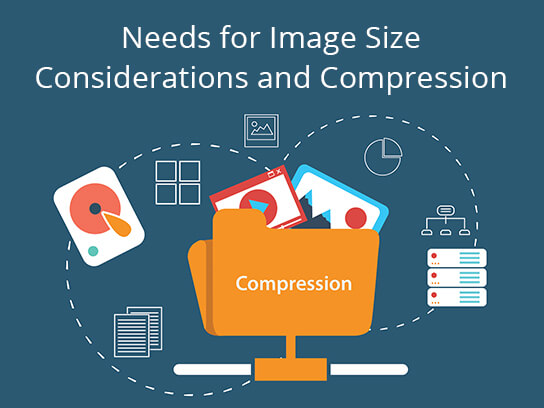 You may not be aware of the fact that 56% of the weight of website’s page is due to its images. When you optimize the product images it can surprisingly enhance the speed of web pages as these are responsible for poor download times.
You may not be aware of the fact that 56% of the weight of website’s page is due to its images. When you optimize the product images it can surprisingly enhance the speed of web pages as these are responsible for poor download times.
You can simply compress them prior to uploading with the help of Photoshop tool or use extensions that help you do the job.
Activate Flat Catalog
The backbone of Magento is the database. When you hire certified Magento developers from India they also focus on database to improve the speed of your website. In order to enhance the website speed you should basically enable – Flat Catalog present in Magento.
In case your eCommerce store contains 1000+ products then this technique is quite helpful.
System Compilation should be enabled
Magento ideally combines PHP files that exist on your store so that the disk space consumed is less. This is termed as system compilation.
This feature of Magento is believed to boost the performance by nearly 50%.
Check reviews before hiring Hosting provider
When you hire a host provider make sure you check their reviews. This is because a lot of them are oversold and hence do not provide better performance for the price. Also, some of them do not support Magento.
MySQL configuration should be optimized
Many stores do run the MySQL configurations but sadly they are actually Magento optimized. Magento makes use of a lot of joins and indexes. Thus it requires sufficient memory for these two activities.
Clean up logs and database of Magento
By default the logs are saved for 180 days by Magento. This can lead to accumulation of huge data making the database large in size. In order to save space you can change the set up to say 14 days.
PHP accelerators
With the help of PHP accelerators you can enhance the PHP script performance just by caching them in compiled form. Some PHP accelerators that you can use are ZendOptimizer +, APC or Xcache.
If you are not technically sound and find it difficult to perform the tasks mentioned above on your own, you can choose Magento upgrade to help you increase the performance of your Magento store. Indeed the performance of your site matters a lot and you can’t compromise on it. You want your store to generate revenues for you which is possible only when your site load time is faster. So make sure you seek help from professional Magento Custom Store Development Services to deal with the complex tasks of Magento as it is not an easy platform to deal with.
You can see the difference in site speed once all the possible factors are taken care of.
Related Posts:
- How to Improve Magento eCommerce Site Performance for Rocket Speed for Huge Sales?
- Magento 2.3 Brings in Amazing New Features to Explore
Conclusion
There a plenty of methods that can boost the speed of your Magento store. You can try implementing all the above methods to improve the site performance.






