[vc_row][vc_column][vc_column_text disable_pattern=”true” align=”left” margin_bottom=”0″]Launch An Ecommerce Store within Minutes Using Magento: 100% Free
As of March, 2018, Magento is an open source ecommerce software used not only by engineers, but is easily administered by a huge community of
- store owners
- designers
- agencies
- ecommerce consultants
- merchants
- software developers
- tech solutions providers, and
- -general end users from all over world.
 Today, enterprises and Magento eCommerce development companies discuss everything about Magento in great details to take it further to touch the skylines of digital commerce.
Today, enterprises and Magento eCommerce development companies discuss everything about Magento in great details to take it further to touch the skylines of digital commerce.
Is it possible to earn money without physical storefront?
Yes, of course. Soil space is very costly, web space is not. This is very good news. 
And it is no more a secret that Magento CE – Community Edition is 100% free to use.
Using this information fact only, 10s of merchants from many parts of the globe have made their business, not with exaggerated money. If you don’t have budget to start a provision store, furniture mart or like any initiative, simply collect/save limited coins to leverage Magento 2 development services or hire Magento developer for eCommerce Website. You can fulfil orders of clients came from internet by instantly picking from nearby store as and when it comes, as opposed to keeping a godown of goods. Look at the best examples who have become millionaires just with information, like Amazon, Ebay, Alibaba etc.
What I should do for that?
Only 1 thing: create an unbearable, stand out of the crowd ecommerce website. Compose a very attractive and neat product grid. Informative category pages. Superb photos. That’s it.
Although professional Magento ecommerce developers can deliver best ecommerce website development by creating eye-catching layouts, pixel-perfect images, logo etc., you can gradually develop approximately 10-12 related skills within a time span of one year.
By doing it yourself – in case your financial situation does not permit to outsource or get a website developed by others is not affordable.
Start Working Today To Get Passive Income On the Same Date of Next Year
 In this tutorial, we shall quickly learn no-theoretical Magento ecommerce website development process, with screenshots. So that you don’t have to pay for Magento web development except for too complex task. Magento is incredibly
In this tutorial, we shall quickly learn no-theoretical Magento ecommerce website development process, with screenshots. So that you don’t have to pay for Magento web development except for too complex task. Magento is incredibly
- well structured
- 360 degree flexible
- scalable, and
- simple to work with.
If you are ever thinking about making a website for selling products/services, Magento is your choice! There are multiple ways and tools used in conjunction with Magento framework for shop setup. We will utilize the most standard and convenient methods.
Pre-Requisites
I assume that you have working knowledge of computer and internet. And you have both these vantages in your home or elsewhere to practice. Previously if you had hands-on programming languages like C or C++, it shall help to understand, but that is not required. Devil is in details, so let’s jump without waiting.
Step 1 – Download Magento
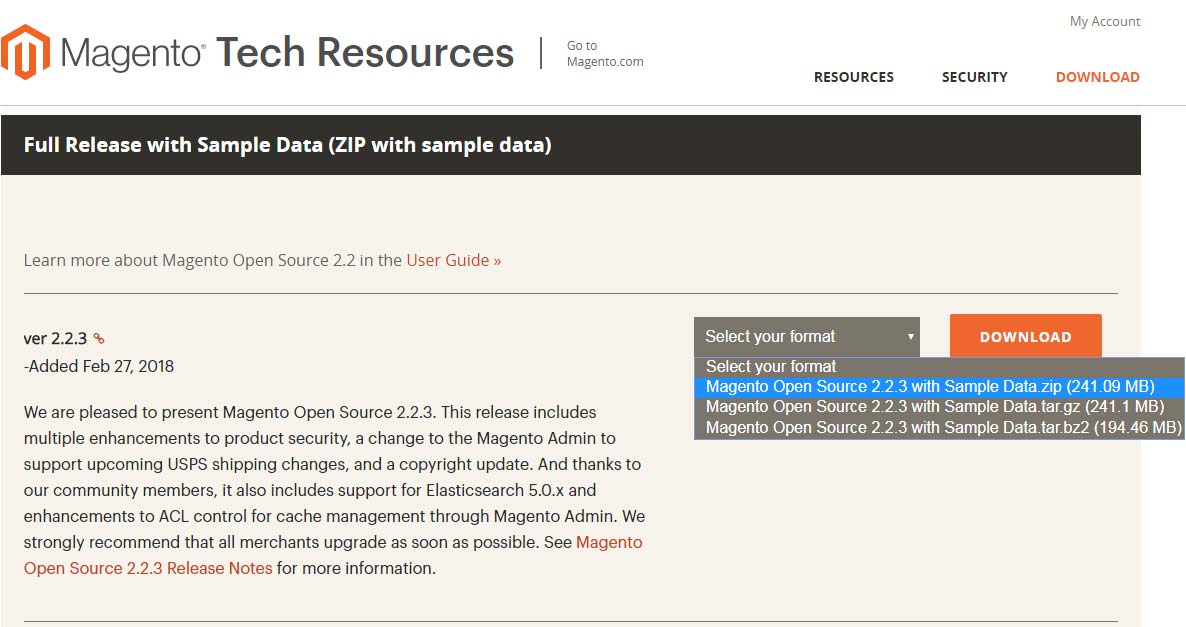 Browse to https://magento.com/tech-resources/download Because latest version packs more features and administration facilities, download any recent date stable release. I recommend a larger size Downloader version, one that includes sample data. As it will get you chance to play with non-real entities before operating on production data.
Browse to https://magento.com/tech-resources/download Because latest version packs more features and administration facilities, download any recent date stable release. I recommend a larger size Downloader version, one that includes sample data. As it will get you chance to play with non-real entities before operating on production data.
Step 2 – Download XAMPP Lite
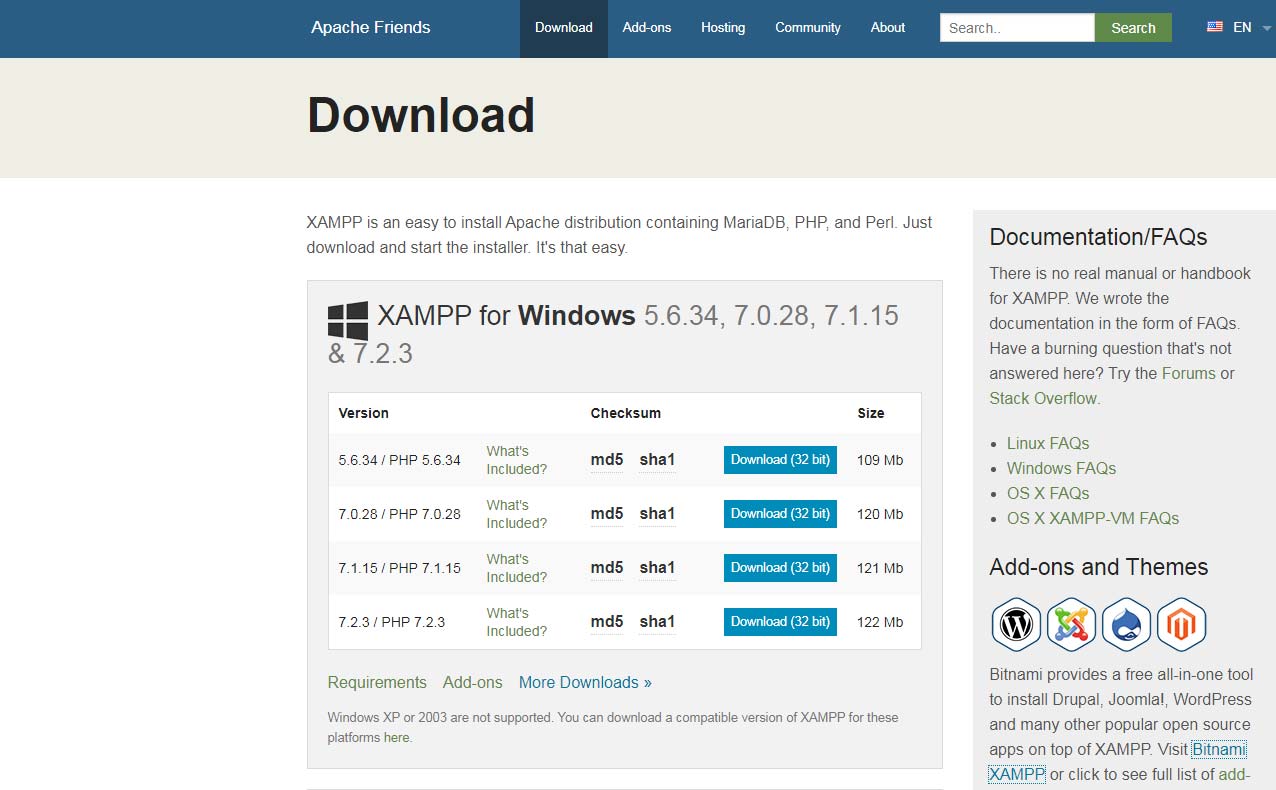 To run a successful web store based on Magento, we need
To run a successful web store based on Magento, we need
- Apache web server
- MySQL 5.1
- phpMyAdmin 3.1
- PHP 5.2 or higher
XAMPP installs all above together, in one shot. It contains much more settings optimized for yourself, why not use it as opposed to installing individual ingredients. Go to http://www.apachefriends.org/en/xampp-windows.html#646 Download the zip archive from there.
Step 3 – Setup XAMPP Lite
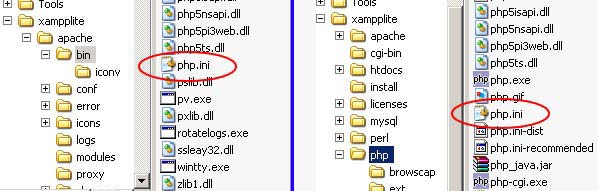 Alike WordPress, Magento is a full-fledged ecommerce framework, not just a website making genre. More than a website or web portal. Therefore, Magento needs little high demands on the servers hardware and software. You might not possess configuration-savvy PC at the moment or in future when at the time of buying hosting package once website is completed locally, you may not be OK to spend specialized shared hosting without income started. Considering same, we have utilized XAMPP Lite instead Core XAMPP. Now, we need to apply some tweaks to load optional extensions that are included in XAMPP Lite, not active by default.
Alike WordPress, Magento is a full-fledged ecommerce framework, not just a website making genre. More than a website or web portal. Therefore, Magento needs little high demands on the servers hardware and software. You might not possess configuration-savvy PC at the moment or in future when at the time of buying hosting package once website is completed locally, you may not be OK to spend specialized shared hosting without income started. Considering same, we have utilized XAMPP Lite instead Core XAMPP. Now, we need to apply some tweaks to load optional extensions that are included in XAMPP Lite, not active by default.
Step 4 – Replace Up-To-Date Version of libmysql.dll
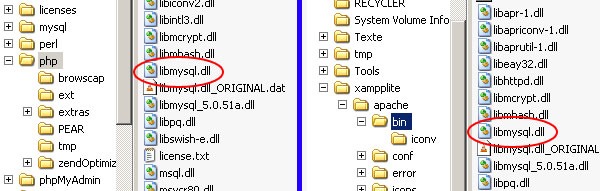 Now, we need to replace libmysql.dll file. Its newer version is recommended to download. Get related zip from https://windows.php.net/downloads/releases/archives/
Now, we need to replace libmysql.dll file. Its newer version is recommended to download. Get related zip from https://windows.php.net/downloads/releases/archives/
Step 5 – Start XAMPP Lite Server
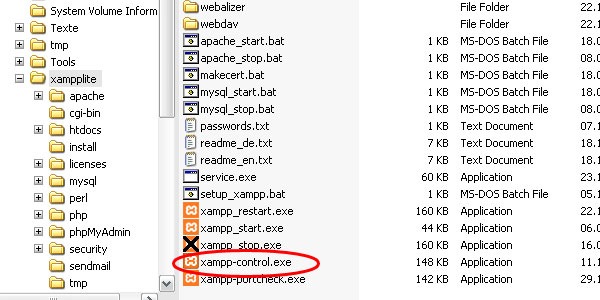 Right click on D:xampplitexampp-control.exe and select start option from opened dialog box. This will launch the control panel. Within that panel, you can start the Apache web server and the MySql database server as well.
Right click on D:xampplitexampp-control.exe and select start option from opened dialog box. This will launch the control panel. Within that panel, you can start the Apache web server and the MySql database server as well. 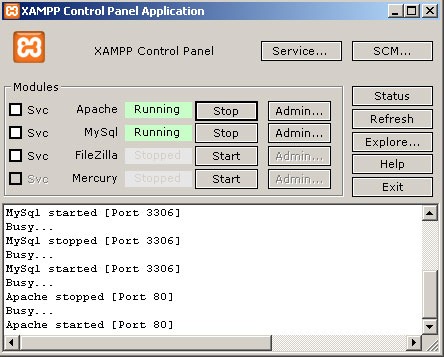
Step 6 – Create a New RDBMS Database
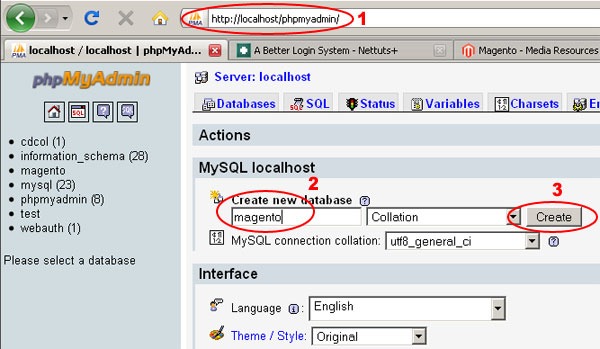 Just like in paper-based yellow pages directory, we need a systematic storage of data on digital platform. For that, we ought to create a brand new, blank digital database that is controlled and managed by MySQL server. To achieve the same, browse to 127.0.0.1/phpmyadmin. This will open phpMyAdmin interface. Choose the name of the database, like myecomdb and click ‘create’.
Just like in paper-based yellow pages directory, we need a systematic storage of data on digital platform. For that, we ought to create a brand new, blank digital database that is controlled and managed by MySQL server. To achieve the same, browse to 127.0.0.1/phpmyadmin. This will open phpMyAdmin interface. Choose the name of the database, like myecomdb and click ‘create’.
Step 7 – Insert Sample Data in Database
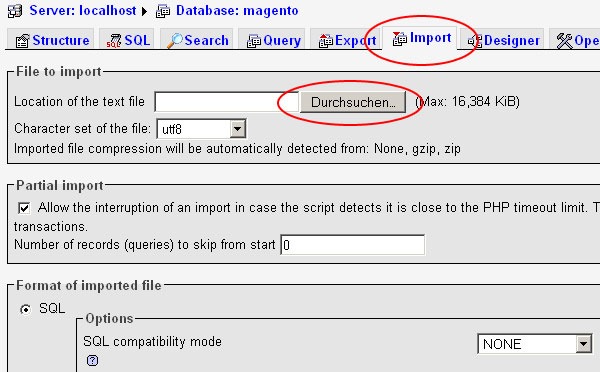 Interesting to know, Magento’s sample data is installed before actual installation of Magento core. If we go vice-versa, setup throws an error. As shown in above screenshot, download sample data by clicking on ‘import’ tab. It will ask an SQL extension file feed – that we downloaded in step-1 of this text.
Interesting to know, Magento’s sample data is installed before actual installation of Magento core. If we go vice-versa, setup throws an error. As shown in above screenshot, download sample data by clicking on ‘import’ tab. It will ask an SQL extension file feed – that we downloaded in step-1 of this text. 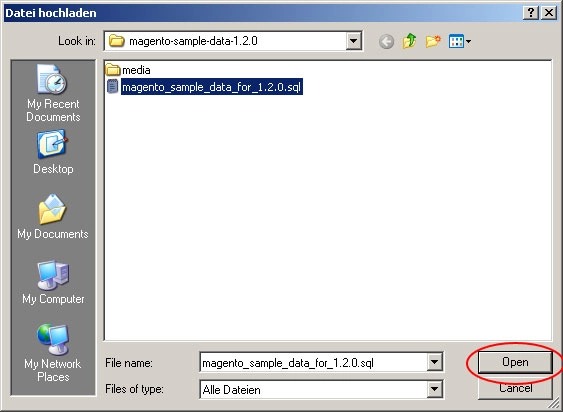 Once file path is rightly given, import process shall start executing. It may take up to 20 seconds at least. Please do not interrupt the process. The result shall look like below.
Once file path is rightly given, import process shall start executing. It may take up to 20 seconds at least. Please do not interrupt the process. The result shall look like below.
Step 8 – Installing Magento
Extract magento-2.x.0.tar.bz2 that you downloaded in Step 1 and place all files under your htdocs folder resided at D:xampplitehtdocsmagento Make sure you cut and paste all files and put under that folder, including very required index.php file. Your directory structure should resemble as per following screenshot. 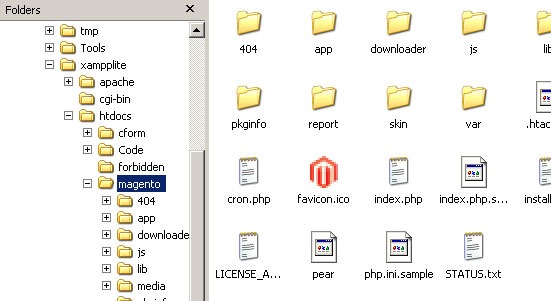 Type localhost/magento in your favourite browser’s bar. An installation wizard shall be launched. Accept the terms-license agreement.
Type localhost/magento in your favourite browser’s bar. An installation wizard shall be launched. Accept the terms-license agreement. 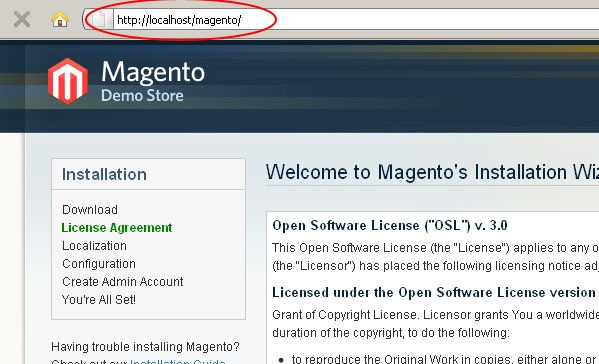 Here, you have to set appropriate localization settings and your currency that will be followed on your website as default. Do not alter anything that is given beneath ‘Configuration’ part. If you were executing all above steps directly on web hosting company’s server computer, that is, on a productive environment, you had to enter credentials or other data points provided by your web host company.
Here, you have to set appropriate localization settings and your currency that will be followed on your website as default. Do not alter anything that is given beneath ‘Configuration’ part. If you were executing all above steps directly on web hosting company’s server computer, that is, on a productive environment, you had to enter credentials or other data points provided by your web host company. 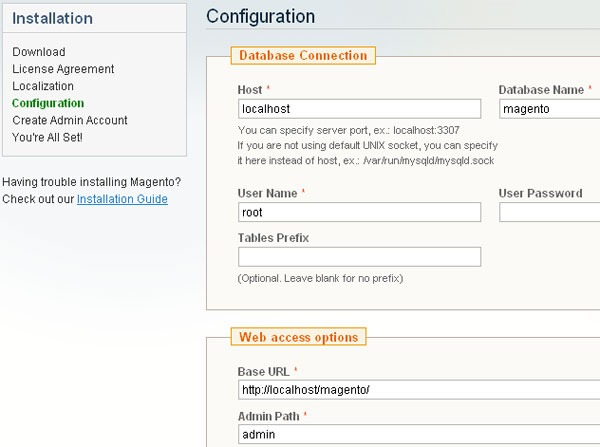 In the next step, we are creating admin account that will handle website backend – to start ecommerce journey without requiring any coding skills. Enter your preferred email id and login information. Keep the ‘Encryption Key’ field blank.
In the next step, we are creating admin account that will handle website backend – to start ecommerce journey without requiring any coding skills. Enter your preferred email id and login information. Keep the ‘Encryption Key’ field blank. 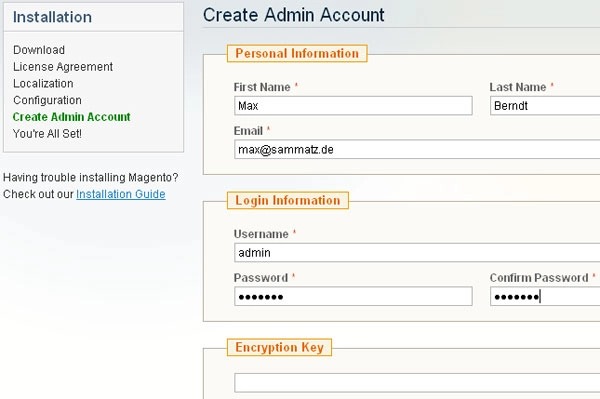 After your registration/login information is confirmed, click ‘next’ to finish the installation.
After your registration/login information is confirmed, click ‘next’ to finish the installation. 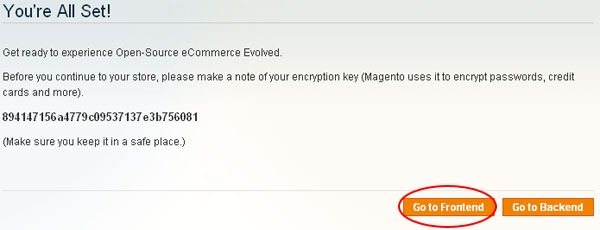
Step 9 – Try Your hands-On Magento’s frontend
You will be redirected to ‘localhost/magento’ after clicking on Go To FrontEnd. You are explored many things here, including
- sample data
- products
- add to cart
- -one page checkout option etc.
A brand new store has by now come up. This is similar to the land we purchase in real world where building work is left.
Step 10 – Traverse Through Magento Admin/Back-End
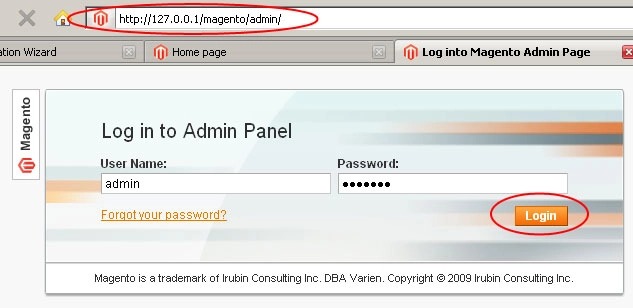 As presented in above snapshot, to log into Admin or backend interface of your fresh Magento ecommerce site, type 127.0.0.1 in browser bar and press enter. If it asks to enable cookie, do the same as Magento needs cookie information sometimes, to run smoothly. From onwards, you can navigate to http://127.0.0.1/magento/admin/ to login. When your entered Account Information is accepted by Magento system, you are redirected to the Dashboard to do plenty of things.
As presented in above snapshot, to log into Admin or backend interface of your fresh Magento ecommerce site, type 127.0.0.1 in browser bar and press enter. If it asks to enable cookie, do the same as Magento needs cookie information sometimes, to run smoothly. From onwards, you can navigate to http://127.0.0.1/magento/admin/ to login. When your entered Account Information is accepted by Magento system, you are redirected to the Dashboard to do plenty of things. 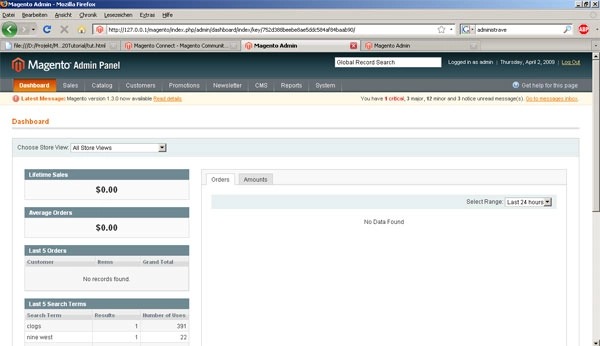
Wrap-Up
With this I am concluding this article. I hope material served in this text was easy-to-digest or understand and you would have created a basic skeleton of Magento store on your own while going side-by-side with steps aforementioned. However, this would NOT suffice to get control, manage or customize Magento, which demands a complete series of books. If you want to handle entire process of Magento administration yourself but only need advice to resolve complex issues, We provides that type of magento support services. Our support based magento team allows you to work in conjunction with magento consultant. As, top Magento development company to know more about ecommerce, CMS and highly sought after technology tools.
[/vc_column_text][/vc_column][/vc_row]

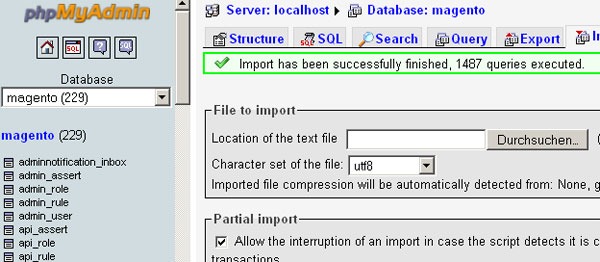
[…] Step by Step Magento Ecommerce Development Tutorials […]